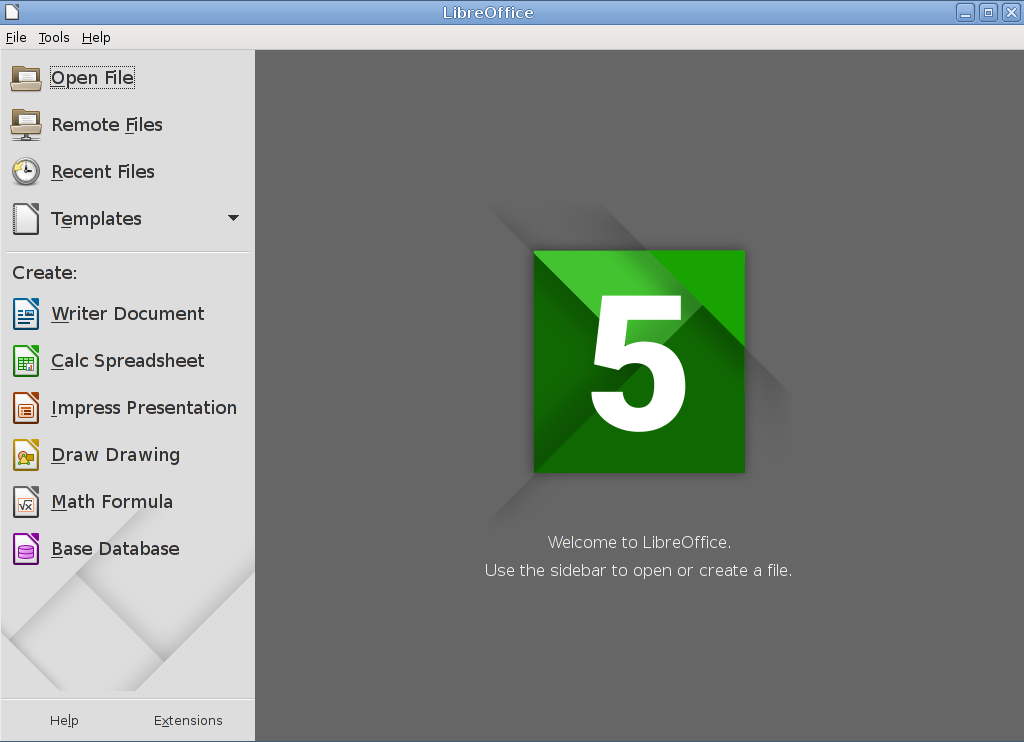Can you spread the word? Privacy Awerness Video By Mozilla - Episode 1
I wanted to share a new video created by Mozilla that's already been viewed more than 350,000 times(on mozilla website ) since it released .
The video is designed for people who are new to the privacy discussion and helps explain why we should all care about our right to privacy. The more people we can reach, the greater our power to create change. Can you share it with your friends and family?
This is the first video in a multi-part series about encryption - you can read more about that below.
More soon --
------------------------------
Hello,
We can move more people from simply consuming the Web to becoming its active citizens, but we need your help.
People like you and I know how fundamental privacy is to the open Web. There are many more who share our values and would join this movement. That's why we made something to spotlight the importance of online privacy. We're creating videos for you to watch and then share with friends, family, and colleagues. The videos are designed to be an introduction to the issues we care about - a way for each of us to start important conversations.
This is where you come in: will you watch this first video and then share it? It's a great tool to start a conversation about privacy with people you know.
This new video series starts simple: it explores why privacy is so important in our everyday lives. In follow up videos we'll send over the next few weeks, we'll talk about encryption, and tell the story of how encryption can help enable and protect privacy.
Why do this now? We expect there are a number of significant political battles on surveillance and encryption coming down the pipe. We're going to need to ask people like you and your friends to take a stand. Before we do this, we want to provide a solid grounding on why encryption matters.
Will you watch the video now and help spread the word?
P.S. This is a new campaign strategy for us and we will learn a lot as the weeks go on. We'd love to hear your feedback - after watching the video, you can reply to this email and let us know what you think. Or send an email to askjoin@mozilla.org.